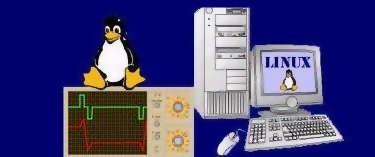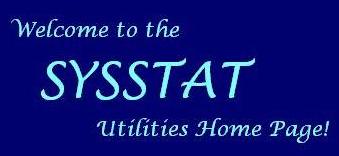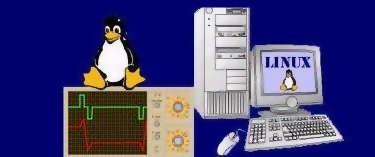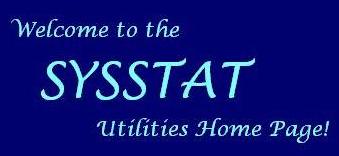Features
Sysstat's main features
- Includes four groups of monitoring tools (sar / sadc
/ sadf, iostat / tapestat / cifsiostat, mpstat,
pidstat) for global system performance analysis.
- Can monitor a huge number of different metrics:
- Input / Output and transfer rate statistics
(global, per device, per partition, per network
filesystem and per Linux task / PID).
- CPU statistics (global, per CPU, per NUMA nodes
and per Linux task / PID), including support for
virtualization architectures.
- Memory, hugepages and swap space utilization statistics.
- Virtual memory, paging and fault statistics.
- Per-task (per-PID) memory and page fault statistics.
- Global CPU and page fault statistics for tasks and all
their children.
- Process creation activity.
- Interrupt statistics (global, per CPU and per
interrupt, including potential APIC interrupt
sources, hardware and software interrupts).
- Extensive network statistics: network interface
activity (number of packets and kB received and
transmitted per second, etc.) including failures
from network devices; network traffic statistics for
IP, TCP, ICMP and UDP protocols based on SNMPv2
standards; support for IPv6-related protocols.
- Fibre Channel traffic statistics.
- Software-based network processing (softnet) statistics.
- NFS server and client activity.
- Sockets statistics.
- Run queue and system load statistics.
- Kernel internal tables utilization statistics.
- System and per Linux task switching activity.
- Swapping statistics.
- TTY devices activity.
- Power management statistics (instantaneous and
average CPU clock frequency, fans speed, devices
temperature, voltage inputs)
- USB devices plugged into the system.
- Filesystems utilization (inodes and blocks).
- Tape drives statistics.
- Pressure-Stall Information statistics.
- Can generate graphs (SVG format - Scalable Vector
Graphics) that can be displayed in your favorite web browser!
- Average statistics values are calculated over the sampling period.
- Most system statistics can be saved in a file for future inspection.
- Allows to configure the length of data history to keep.
- On the fly detection of new devices (disks, network
interfaces, etc.) that are created or registered dynamically.
- Support for UP and SMP machines, including machines
with hyperthreaded or multi-core processors.
- Support for hotplug CPUs (it detects automagically
processors that are disabled or enabled on the fly)
and tickless CPUs.
- Works on many different architectures, whether 32- or 64-bit.
- Needs very little CPU time to run (written in C).
- System statistics collected by sar/sadc can be
exported in various different formats (CSV, XML, JSON,
SVG, etc.). DTD and XML Schema documents are included
in sysstat package. JSON output format is also
available for mpstat and iostat commands.
- sar data can also be exported by sadf to PCP
(Performance Co-Pilot) archive.
- Smart color output for easier statistics reading.
- Internationalization support (sysstat has been
translated into numerous different languages). Sysstat
is now part of the
Translation Project.
- Sysstat commands can automatically select the unit
used to display sizes for easier reading (see option
--human).
- Many programs available on the internet to use
sysstat's data to make graphs (one of them, isag, is
included in sysstat).
- iostat has support for devices managed by drivers in userspace like spdk.
If you think that other statistics could be useful for the sys admin
and so should be added to sysstat, please tell me.
Last but not least, the Matrix of activities lists
all the possible activities for sar and the corresponding options to use with sar
and sadc.
Main features and improvements added to the latest sysstat versions
Sysstat 12.6 stable series
- Why should I upgrade from sysstat 12.4.x to 12.6.x?
- sar and sadf commands have been updated so
that persistent device names can be displayed with
filesystems statistics.
- sar: Code used to collect and display interrupts
statistics has been completely reworked. Interrupts
are now read from
/proc/interrupts file instead of
/proc/stat file. A list of interrupts can also be
entered on the command line using option --int=.
- sar: A new metric (softnet network backlog) has been
added to A_NET_SOFT report.
- Option
--rotate has been added to sa1 script to make
it easier to handle file rotation.
- Basic colorization has been added to sadf's output.
- Link Time Optimization (LTO) is now supported when building sysstat.
- A debug option (which can be selected with
-o debug)
has been added to sadf's SVG output.
- Monitoring a process with pidstat's option
-e has been improved.
- Option
--compact has been added to iostat to
indicate that all metrics shall be displayed on a single line.
Sysstat 12.4 stable series
- Why should I upgrade from sysstat 12.2.x to 12.4.x?
- sadc/sar now collect and display Pressure-Stall
Information (PSI) statistics (metrics added to Linux kernel 4.20).
- iostat can now display flush I/O statistics
(statistics which have been made available in Linux kernel 5.5).
- iostat can now display statistics for devices
managed by userspace drivers (e.g. spdk). New flags
(
-f/+f) may be used to specify an alternate
location for statistics files.
- mpstat has got a new switch (
-T) to display system
topology: core, socket and node numbers. It is also
possible now to select individual CPU and nodes to be
displayed even when option -A (to display all possible
statistics) has been selected.
- cifsiostat command has gained support for SMB2
version of statistics file.
- pidstat and cifsiostat have been largely rewritten
for better performance.
- A new option (
hz=) has been added to sadf to
specify kernel's HZ value when an old binary saDD
datafile has to be converted to the up-to-date format.
- All sysstat commands now display their statistics in
color by default when the output is connected to a terminal.
- sar also pretty-prints the name of the devices
(those displayed with option
-d) by default. A new
option (--pretty) has been added to cifsiostat,
sar and iostat.
- sa1 script has been updated to insert a comment in
the current daily datafile on system suspend or resume.
- It is now possible to tell sa2 script to wait for a
random delay before running. This can be useful to
prevent a massive I/O burst on some systems.
- sysstat code has been made compliant with latest gcc version (v10).
- Manual pages are now compressed by default when they are installed.
Sysstat 12.2 stable series
- Why should I upgrade from sysstat 12.0.x to 12.2.x?
- sar: A stable identifier has been added for disk
statistics. This stable identifier, which won't change
across reboots, is the device's World Wide Name (WWN).
New metrics have also been added to sar Huge Pages
statistics (
HugePages_Rsvd and
HugePages_Surp).
- sadc: It is now possible to unselect activities by
name (e.g.
sadc -S XALL,-A_PAGE will collect all
possible activities except paging statistics). Also a
new flag (-f) has been added to force fdatasync()
use. Last, the timezone value is now saved in the
binary data files.
- sadf has been improved to make it more robust to
corrupted datafiles.
- SVG: New options have been added to sadf
(
customcol and bwcol) to
enable the user to select
distinct color palettes to draw the graphs with
sadf -g. The color palette can also
be customized by the user.
- PCP: sadf can now export sar data in the format
expected by PCP (Performance Co-Pilote).
- iostat and sar have gained support for discard I/O
statistics which can be displayed on recent linux
kernels. iostat has also been largely rewritten for
better performance (device structures are now
dynamically allocated, iostat better handles the case
when devices are removed then inserted again in the system...)
- A new simulation environment has been added to
sysstat to run non regression tests. This environment
allows for fast, reproducible tests. With the addition
of hundreds of tests, introduction of regressions in
new sysstat versions is now made more unlikely...
Sysstat 12.0 stable series
- Why should I upgrade from sysstat 11.6.x to 12.0.x?
Sysstat 12.0 includes major changes concerning sar’s
binary data file format and how sar works. Among them:
- A binary data file should take much less space on disk
thanks to new optimizations on how values are stowed
in memory. The space saved is estimated between 25%
and 45% compared to previous format.
- Structures are no longer statically allocated,
meaning that the system can now register as many new
devices (disks, network interfaces, etc.) as needed
and you will find all of them saved in your
saDD data
file (provided that you have selected the
corresponding activities to collect). Previous version
could lead to some devices being ignored and going
unnoticed if no free structures were left.
- Sar (and sadf) will now be able to read a binary
data file whatever its endianness is: Both big-endian
and little-endian files can be read by the same sar or
sadf executable.
- More flexibility has been added to sar’s binary data
file format which should now make it possible to add
new metrics or activities without making the format
unreadable by older sar versions (starting with version 11.7.1).
Other changes include:
- Support for offline/online CPU has been improved
(for sar and mpstat). Also sar and sadf no longer
display offline CPU.
- A new option (
-z) has been added to sar to omit
output for any devices for which there was no activity
during the sample period.
- Another new option (
-h) has been added to sar to
make output easier to read by a human.
- Options have been added to make it possible to
select network interfaces (
--iface=), block devices
(--dev=) and filesystems (--fs=) for which
statistics shall be displayed by sar or sadf.
- A new option (
showtoc) can now be used with sadf
SVG output. This option displays, at the beginning of
the SVG file, the list of activities for which there
are graphs (table of contents).
- The user can now select each individual activity
that will be collected by sadc.
- It is now possible to select the number of decimal
places (in the range 0-2) used by every sysstat command.
- National Language Support has been improved, with a
new Korean translation added.
Sysstat 11.6 stable series
- Why should I upgrade from sysstat 11.4.x to 11.6.x?
- sar can now display software-based network
processing statistics (softnet). New metrics have also
been added for other activities, e.g. 'available free
memory" with memory statistics.
- A new option (
--human) can be used with various
sysstat commands to make them display values in human
readable format.
- New options can be used with
sadf -g to enhance
graphs output: Option showidle can be used to
display CPU idle state in SVG graphs ; Option packed
tells sadf to allow multiple graphs on a row ; Option
height=... allows the user to explicitly specify
canvas height ; Option showinfo displays extra
information such as the date and the host name.
- A new output format has been added to sadf to
display the raw contents of sar binary data files.
- The iostat and mpstat commands can now display their
output in JSON format.
- A range of CPU or interrupts can now be selected
with sar and mpstat commands.
- The pidstat command has been improved: It now
displays
%wait metric as part of CPU utilization
statistics. It also has a new switch (-e) which can be
used to pass a program to execute and make pidstat
monitor it. Last you can choose to display the
timestamps in seconds since the Epoch with its new -H switch.
- The mpstat command can provide CPU statistics based
on NUMA node placement.
- The iostat command has a new switch to display a
short (narrow) version of its reports that should fit
in 80 chars wide screens. New metrics have also been
added to its extended statistics report.
- National Language Support has been improved, with a
new Friulian translation.
Sysstat 11.4 stable series
- Why should I upgrade from sysstat 11.2.x to 11.4.x?
- Sysstat 11.4 includes SVG (Scalable Vector Graphics)
support for sar/sadf. It is now
possible to draw graphs for (almost) every sar
activity using a maintained tool (sadf) which is part
of sysstat package. Extra options (
skipempty,
autoscale, oneday) may be passed to sadf to
control SVG output.
Sysstat 11.2 stable series
- Why should I upgrade from sysstat 11.0.x to 11.2.x?
- A new command (tapestat) has been added to display
statistics for tape drives.
- A new option (
-c) has been added to sadf to enable
the user to convert an old system activity binary data
file (sysstat 9.1.6 at least) to the up-to-date format.
- sar has now support for Fibre Channel HBA
statistics. New metrics have also been added to memory statistics.
- All sysstat commands have now smart color output
support for easier statistics reading. Colors can be
customized by the user.
- The obsolete nfsiostat command has been removed
(such a command already exists in the nfs-utils package).
- sysstat is now regularly submitted for static
analysis provided by Coverity Scan. As a result,
numerous defects have been fixed and sysstat has now a
defect density (number of defects per 1000 lines of
code) lower than 0.1 as of this writing.
Sysstat 11.0 stable series
- Why should I upgrade from sysstat 10.2.x to 11.0.x?
- sar, sadc and sadf commands can now take into
account a change of CPU count in binary data files
without losing data from current day.
- The standard system activity daily data files used
by sar, sadc and sadf may now be named
saYYYYMMDD
instead of saDD, where YYYY stands for the current
year, MM for the current month and DD for the current day.
- It has been made easier for sar, sadc and sadf to
take into account alternate locations for standard
system activity daily data files (the default location
remains
/var/log/sa).
- systemd timer units can now be used instead of cron
jobs to launch sadc.
- pidstat can now display task scheduling priority and
policy information (option
-R).
- pidstat can now display only processes whose name
matches a regular expression (option
-G). All threads
of matching processes are displayed.
- National Language Support improved: Added Galician
and Hungarian translations.